Interfaces
WAN
The robot several options to connect with internet.
If a WAN connection over ethernet is available the robot will use it.
Plug in the connection into the connector that is the most to the back.
Lan
To connect to the Lan on the robot plug in an ethernet-connection into the connector that is the most to the front.
Ros2
The robot has a simple ros2 api.
There is a limited set of ros-commands that the robot can handle:
- Switch to autopilot
- Switch to teleoperation
- Set speed
Node
The node name of the robot is default: rover1
You can change this in the settings-screen at the robot.(don't change the other settings)
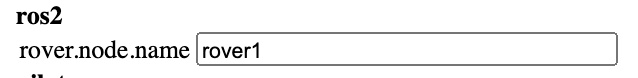
Ros-commands
To switch to autopilot mode issue the following command:
ros2 topic pub --once /rover1/v10/pilot/set_mode actionlib_msgs/msg/GoalID "{id: 'autopilot'}"
Set the speed using:
ros2 topic pub --once /rover1/v10/pilot/set_maximum_speed std_msgs/msg/Float32 "{data: 2.0}"
Switch to teleop with:
ros2 topic pub --once /rover1/v10/pilot/set_mode actionlib_msgs/msg/GoalID "{id: 'teleoperation'}"
Other options
For more options check the assembly schemes and assembly documentation.
Check out the code on github.